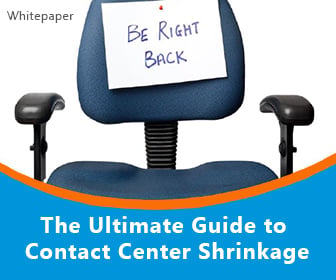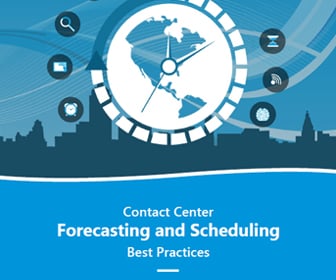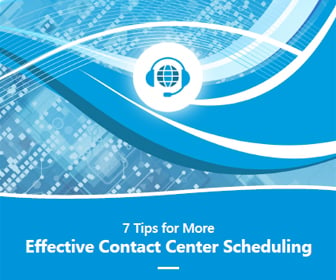Workforce Management Featured Article
Manage Your Workforce from the Cloud
I’ve written before about the benefits of workforce management (WFM) software, as well as the benefits of the cloud. So it’s only natural that using the two of them together would mean the benefits would be doubled. A cloud-based WFM solution provides the highest return on investment, and provides control and efficiency to call centers, resulting in great cost savings and improved workflow.
By putting one’s WFM in the cloud, a call center can gain complete control over the solution and complete insights, thus getting the most out of the solution it uses. As it requires no hardware, additional databases, software licenses, and so on, it’s far more affordable to use a cloud-based solution than a premise-based one. It even saves money in the long-term, with free software upgrades, trouble-shooting, and customization that’s paid for according to usage.
Furthermore, while premise-based WFM implementation can take several months, sometimes nearing or exceeding a year. In the cloud, however, it just takes weeks at the most. Integrating the software with one’s existing systems is no problem, as the solution itself is entirely web-based.
Of course, one of the main benefits of a cloud-based solution is the ability to access it from anywhere with a Web browser. Whether they’re on the go, at the office, or at home, the solution is always just a few clicks away.
Given the many benefits of WFM, a company would be unwise to go without it. It can be used to ensure that employees are being used to their fullest, while still working at times and hours that suit their schedules best. It can provide new levels of efficiency and satisfaction for employees and customers alike, so if putting it on the cloud can provide all that more quickly and at less of a cost, all I can say is “yay.”
Edited by Amanda Ciccatelli