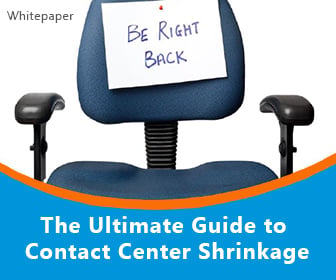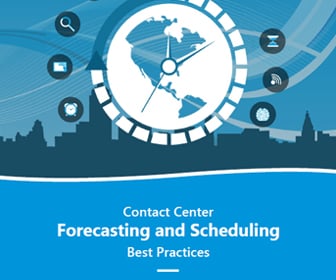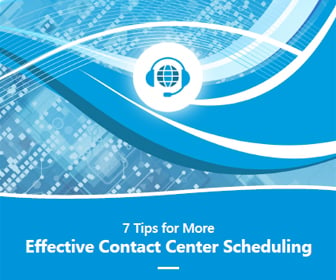Workforce Management Featured Article
Top 10 Features You Should Consider In HR Software
These days, HR managers need to understand that software is their best friend. Trying to do everything by hand isn’t recommended, it can slow down business growth. By choosing software, you get a range of benefits.
But, choosing HR software can be a difficult task. There are lots of things you need to look out for. Below are the top ten features you should consider in HR software.
Payroll & Tax
One key feature you need to look out for is whether or not the software can deal with payroll and taxes. Can you fully integrate your tax filing practices into the system? Payroll is one of the most important things and it’s essential that your software has it.
Absence Management
Keeping track of employee absences can be a difficult task. It makes the whole process a lot easier if you use software to do this. Check that the HR software you’re looking at purchasing has an absence management system built in. Alongside this, it can be beneficial if there’s attendance software in there too. This can help you keep track of your employees and ensure everyone is at work when they should be.
Email Reminders
A good feature to look for is whether or not the HR software has email reminders. These can be used to notify employees of upcoming events or unexplained absences. It’s a small feature, but can be very effective for your company.
Training & Support
Does your HR software provide in-depth training for all users? Can people of different levels log on and be given the training required? This is essential for your software as you need everyone to be able to use it. Also, look at what support options are given to you? Is there a support service in place to help you should anything go wrong with the software? If the answer to this is yes, then you’ve got good software on your hands.
Good Reporting Capabilities
Another feature to look out for is whether or not you have good reporting capabilities. The software should be able to generate some reports tailored to your needs. You should focus on how detailed these reports are and how quickly it takes for them to be created.
Employee Progress Tracking
One big thing to look for is if the software has employee tracking built in. This can let you manage the progress of all your employees. You’re able to see how they’re doing and if they’re working to a high standard. This can help you move your company forward by fast-tracking the talented workers that are ahead of everyone else. Plus, it lets you see who’s letting the team down and needs extra motivation.
Scheduling Capabilities
All HR software needs to come with something to help create schedules. You need to use this to schedule employee shifts and meetings, etc. It can help improve productivity if you do this via software instead of by hand. And, it keeps your company more organised than it otherwise would be. Plus, if it has email reminders (as mentioned earlier) then you can email people their shifts for the week.
Speed
For me, one of the biggest features to watch out for is how fast the software is. If it’s slow, then this can slow your company down. You need something that’s quick and can run on any PC. The faster your software is, the less time you spend waiting for things to load, and you can be more efficient with your work.
Built For The Future
It’s important that your HR software is built for the future. Is the technology able to keep up with current advancements and trends? Or, will it become outdated and mean you need to find new and improved software. Personally, I always look at HR software that’s built for the future. It can save you money in the long run and mean you don’t have to keep switching between different ones. Also, make sure the software is scalable for future growth. So, if your company expands, it can handle the additional data.
Flexibility
Flexibility is a key feature that all HR software needs to have. Can you use the software across multiple devices? This is a big issue with a lot of software out there. It confines you to one device, which isn’t very practical. With flexible software, you can access it wherever you are, using your mobile or tablet. It’s very beneficial and can make your business far more efficient and productive.
If you can tick everything off this list, then you’re guaranteed to find the best HR software around!

Will Hughes (News - Alert) - Indoor geek, loves football and dogs. He spends most of his life blogging, or absorbing other blogs' insights.
Edited by Stefania Viscusi