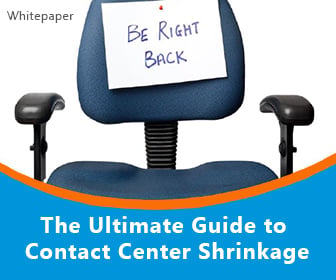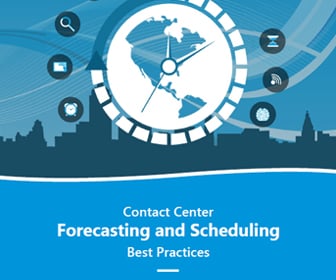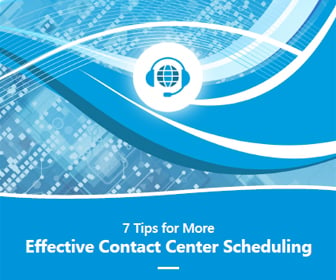Workforce Management Featured Article
Monet Highlights Benefits of Cloud-Based Contact Center WFM

Business technology is a complicated thing these days. There are so many applications. So many different technology solution providers. And so many choices in architectures and business models.
You got your cloud; your premises-based stuff; and your hosted model. Sometimes it’s hard to separate one thing from another, and to figure out which way to go.
If you’re thinking about implementing workforce management in your contact center and aren’t sure what tack to take, you might want to check out Monet Software’s (News - Alert) new white paper. It explores the differences between cloud, premises-based, and hosted models as they relate to contact center WFM.
In it, the company explains in premises-based deployments require hardware and software to be installed and maintained at the contact center. That means there’s an upfront cost and the need for full-time IT staff to configure, modify, and maintain these systems. The hosted model, it notes, has an outside service provider managing the solution once the business has bought and installed the necessary hardware and software. And in a cloud model, there’s no need for hardware or software at the call center itself. Instead, everything to make the contact center WFM work lives in the cloud service provider network and is offered as a service.
“Cloud solutions are distinguished from hosted client-server products by a distributed delivery model,” Monet Software explains. “This is a multi-tenant solution that provides guaranteed service levels and uptimes, full scalability, and easily allows for frequent updates.”
The company goes on to note that cloud-based solutions eliminate electricity, equipment replacement, personnel, and total cost of ownership costs that businesses would incur with other models. It adds that the cloud also enables for faster turn up, easier and more frequent upgrades, improved security, more scalability, and ease of integration.
Edited by Mandi Nowitz